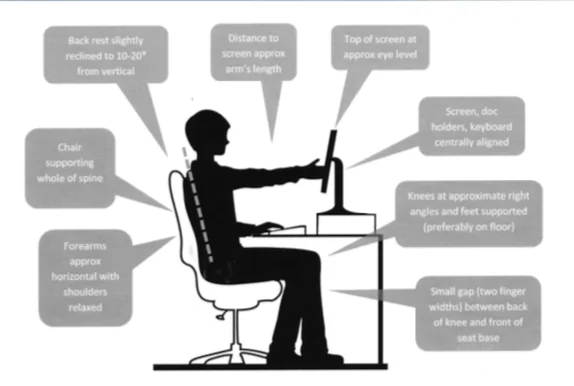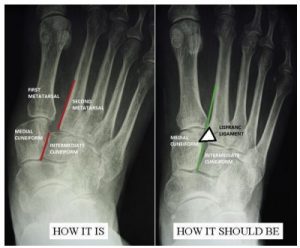Whether it’s for study, work or just at home, many of us spend hours in front of a computer each day.
Because of this, postural related pain and injuries have become more commonplace.
Neck and shoulder pain, headaches, elbow and wrist, and low back pain can all be attributed to poor sustained postural positions in the presence of incorrect ergonomic setup (desk setup).
These issues are seen in both the workplace and also with students.
To avoid the aches and pains that come along with desk work, here are the key principles for your ergonomic setup:
- Position your back rest so it is slightly reclined to 10 to 20 degrees from vertical
- Make sure your screen computer screen is at approximately arm’s length distance
- Position the top of your computer screen at approximately eye level
- Ensure your screen, document holder and keyboard are centrally aligned
- Position your knees at right angles and ensure your feet are supported (preferably on the floor or with a footrest if you’re unable to reach the floor!)
- Have a small gap (two finger widths) between the back of your knee and the front of the seat base
- Position your elbows at right angles and ensure your shoulders are relaxed
- Ensure your chair supports the whole of your spine
If you are experiencing pain, our physiotherapists are on hand to diagnose any problems you are having and ensure better outcomes.
Still not sure? Saunders Physiotherapy also offer in house ergonomic assessments. One of our physiotherapists can visit your workplace to assist in issues arising from postural pain.
Here are some stretches to start with. Stretching is just one piece of the puzzle and other pieces such as strength, endurance, aerobic capacity and posture are just as important! Stay tuned for more details on these pieces.
For more information or to book, give us a call on 8410 5666.